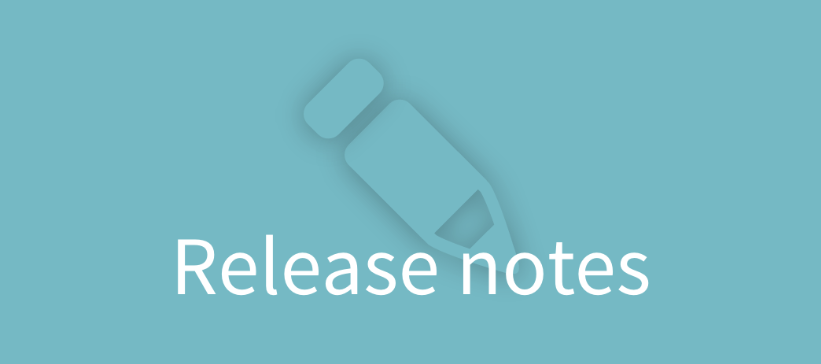More options are now available for patients, as they are now able to upload any file type, e.g. videos, PDFs, or excel-sheets. This enables the patient to, e.g. upload a video showing movement, or sharing a specific sound of interest before the appointment. The healthcare professionals' experience is also improved with this update, with every single uploaded file now automatically being saved in the history. The patients also get more control over their personal information by giving the option to approve or disapprove notifications via e-mail or sms. Finally, more power to your organisation: You can contact your Customer Success Manager to set a time for the automatic log out! Enjoy the new Visiba Care!
Contains releases: Office web 5.3.0, Android 2.18, iOS 3.21, Patient web 4.21
Healthcare practitioners
NEW FUNCTIONS
- While before healthcare professionals could only receive photos, they can now receive any type of file, as many more formats are supported for patient upload. The icon for the picture has been replaced with a paperclip.
IMPROVEMENTS:
- All files uploaded during the call are now stored in Appointment history.
- Auto-logout time can be configured on global level (contact your Customer Success Manager at Visiba Care to change this)
- Reception selector is now hidden for customers who have only one reception
BUG FIXES:
The following issues have been fixed:
- In the healthcare professional menu, the drop-in name column is now correctly named ‘Name’
- Link in Appointment now notification is corrected and leads to initiate a call
- Intermittent failing mediatest done when going into an appointment is now fixed
- When data is no longer available in the calendar history, it now displays the message 'the data has been anonymised'
- Representative information in now added in multiparty call
- In the invitation flow, clients can now be filtered based on country
- Removed overlay of name and time when hovering over an appointment in calendar
- Overview will not show in the menu for healthcare practitioner-only users
Administrators
IMPROVEMENTS:
- It is now possible to filter out global administrators in the user list.
- Auto-logout time is configurable on global level (contact your Customer Success Manager at Visiba Care to change this)
- It is now possible to set a background image globally for the patient web
- Reception selector is now hidden for customers who have only one reception
BUG FIXES:
The following issues have been fixed:
- Freezing when configuring messaging settings is now avoided.
Schedulers
IMPROVEMENTS:
- Auto-logout time is configurable on global level (contact your Customer Success Manager at Visiba Care to change this)
- Reception selector is now hidden for customers who have only one reception
- It is now possible to re-book physical meetings to another healthcare practitioner
- When inviting representatives to an appointment in the invitation flow, the identity number validation has been improved
BUG FIXES:
The following issues have been fixed:
- When switching between scheduled for healthcare practitioners, the calendar is now updated to the newly selected healthcare practitioner
Patients
NEW FUNCTIONS:
- Patients can now upload files of any file type when booking an appointment, getting in a drop-in queue, and when starting a new messaging conversation, instead of just images!
- To give the patients better control over their personal data, patients are now asked to approve notifications being sent to their mobile phone number and e-mail address.
IMPROVEMENTS:
- The line breaking on buttons when logging in in Finnish is now improved
BUG FIXES:
The following issues have been fixed:
Android
- When switching between apps reseting audio device is stopped
- The Video consultation starts now notification will no longer be sent for for physical meetings
- The camera of some units would not work in videocall.
- The app would sometimes crash after a finished call
- Intermittent crashing at the launch of the app is now fixed
- It was not possible to access the answer button from the ringing notification in small screens
iOS
- A guest could not fill in his/her mobile number after cancelling the login process once
- The Video consultation starts now notification will no longer be sent for for physical meetings
- A line-break for long reception titles is now introduced
- Scrolling to reach all the questions in an after-call survey is now introduced
- Unit-tree nodes without receptions are now not displayed when searching
- When following a link from a new message push notification, the user is now directed to the message conversation
Web
- The risk of double swish payments when the client restarts swish is now reduced
- The Video consultation starts now notification will no longer be sent for for physical meetings
- A line-break for long reception titles is now introduced
- An error message appears when a patient tries to book a reserved time slot
- Patients can now search in an entire unit-tree for a reception
- When the client has a long list of messaging conversations, the window showing the content is shown next to that conversation. It used to be on top of page, causing client to scroll up.