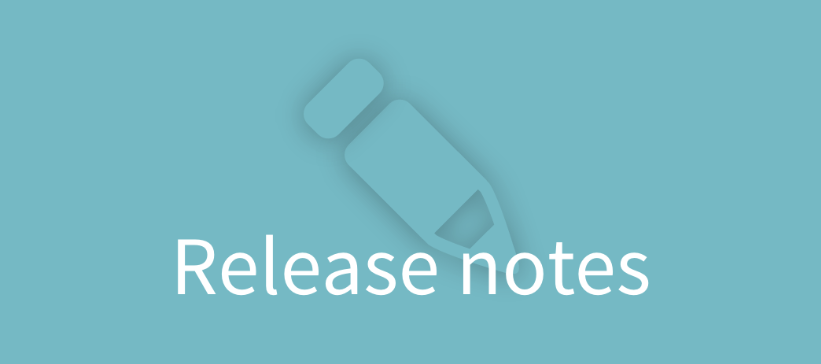Booking a follow-up consultation becomes quick as a wink! Healthcare professionals and schedulers can now simply click on the new Duplicate button to create a follow-up appointment with the same participants and simply add the new time and date. Administrators also get their fair share of novelty as the exports of user lists now contain additional fields with useful information. Lastly, the patient flow is also improved, with an extra focus on ironing out steps in certain flows. Get all the details below and enjoy the new Visiba Care!
Contains releases: Office web 5.6, Android 3.24, iOS 3.24, Patient web 4.24
Healthcare practitioners
NEW FUNCTIONS
- You can now duplicate a previously booked appointment to create a new appointment at a new time and date while keeping the same participants and appointment details. At the moment, this new function is only available for online appointments.
IMPROVEMENTS:
- The Rebook button gets a new and improved look and text in the calendar and information box.
- When sharing your screen in a video call, your feed will no longer be mirrored, providing a more accurate display.
- The icons for the forms are now aligned in the calendar and the Drop-in room history
BUG FIXES:
The following issue has been fixed:
- The information box for a booked appointment in the calendar was not displaying the Reason for visit selected by the patient – This issue is now fixed.
Administrators
NEW FUNCTIONS:
- Administrators will now get new fields, such as contact details, date added and last activity date when they export a user list
IMPROVEMENTS:
- In the Appointment template view, when filtering users with the healthcare professional access, the list of users will display the users that are active in the reception selected by the administrator.
- When you add a new user, the system will automatically check that at least one character is alphabetical (i.e. a letter), thus preventing adding a user without a name.
BUG FIXES:
The following issue has been fixed:
- The information box for a booked appointment in the calendar was not displayed – This issue is now fixed.
Schedulers
NEW FUNCTIONS:
- You can now duplicate a previously booked appointment to create a new appointment at a new time and date while keeping the same participants and appointment details. At the moment, this new function is only available for online appointments.
IMPROVEMENTS:
- The Rebook button gets a new and improved look and text in the calendar and information box.
Patients
IMPROVEMENTS:
- The mobile phone screen will now always stay on, when a patient is waiting in the lobby or drop-in queue.
- Patients who are about to exit the registration flow prematurely, are now prompted with a respective warning.
- The emergency banner in the UK (Is it an emergency? Call ###) now displays the most appropriate 999 instead of the European number 112.
- The titles on a reception and a landing page in the app are now in bold instead of a regular font.
- Patients can now easily paste SMS verification codes straight in the app instead of typing them.
- When a healthcare professional is sharing his/her screen, the patient will now always see the entire screen when the patient's phone is in landscape mode.
BUG FIXES:
The following issues have been fixed:
Android
- When paying for a consultation, the Back button will now always cancel the payment and return the user back to the booking flow.
- Push notifications for video consultations are now working as expected on all screen sizes.
- Patients were not able to move forward in the flow if the text in the messaging information was too long as the button was pushed out of the display. This issue is now fixed.
- The transparent navigation bar is now handled correctly.
- The correct screen reader label was added to the Back button in the login flow.
iOS
- It is now possible to re-call an iOS user that has logged out and locked the telephone.
- When entering the New message view from a deep-link, in certain scenarios the fixed form was not shown. This issue is now fixed.
- Guests entering a video consultation now have a more stable experience.
Web
- Web users had to click on cancel meeting twice for the command to go through. This issue is now fixed.