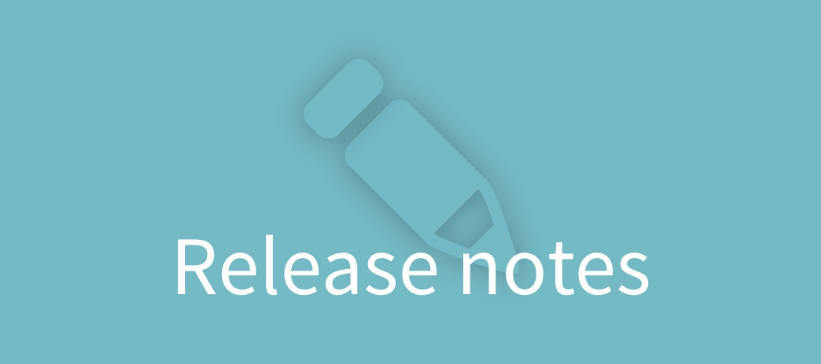An anticipated feature is coming to Visiba Care with this release: Healthcare-initiated messaging! Healthcare professionals can now start conversations with patients. Practice administrators get more control with the Statistics views, having access to time series, exports, and payments. Calendar overview is also making an entrance for schedulers and practice administrators with this release, giving a greater overview of the activity. Dive into more details below and try them out in your new Visiba Care!
Contains releases: Web 4.10, Android 2.8, iOS 3.1
Healthcare practitioners
CHANGES:
- If the functionality has been activated by your administrator, you can now start a messaging conversation with a patient. You can also select a Reason for visit for the conversation, automatically attaching the forms related to that Reason for visit, which the patient can then answer in the conversation.
- You can now turn off the ability for a patient to answer in a messaging conversation
Administrators
CHANGES:
- Healthcare-initiated messaging can now be activated for a practice, allowing healthcare professionals to start conversations with patients.
- With the launch of Healthcare-initiated messaging, there are additional notifications to configure for events related to this functionality.
- Practice administrators can now configure which healthcare professionals have access to patient-initiated messaging.
- Practice administrators now have access to time series, exports, and payments.
- The Calendar overview is now available for practice administrators, containing information about appointments and timeslots for that practice.
- Support for using Nationella Tjänstekontrakt as provider for SMS services.
IMPROVEMENTS:
- The Repay button is now hidden if the appointment has been fully refunded.
BUG FIXES:
- Exporting files from time series, exports, and payments now work on Mozilla Firefox again.
- Fixed patients not being automatically repaid when exiting a drop-in queue.
Schedulers
CHANGES:
- Schedulers now have access to the Calendar overview.
IMPROVEMENTS:
- Finding the right healthcare professional to schedule for is now easier with the improved searchable drop-down list.
Patients
BUG FIXES:
- Fixed the practice selection being shown even though there was only one practice visible to the patients.
- Fixed not being automatically repaid when exiting a drop-in queue.
- Patients no longer get reminder notifications for unpaid for (reserved) appointments.
Android
- Patient no longer loses their queue place in a drop-in room if logging out and logging back in.
- Fixed trying to register an account with an invalid phone number not being correctly displayed and informed to the patient.
- Fixed text on Back button for warning dialogue in the English version, where the text on the Back button unintuitively said Cancel and the other button said Cancel appointment
iOS
- Fixed the Answer button not being visible when having your phone in a horizontal orientation.
- Fixed an issue where the patient could enter the lobby without completing payment after receiving an invitation to an appointment.
- Fixed the tab bar not being visible when selecting practice the first time the app is opened.
- Fixed not being able to select a participant in a multiparty call if that participant had turned their camera off.
- Fixed forms being shown as unanswered in the Appointment details-step in the booking flow even though the form had been answered.
- Fixed the content of the Evaluation view after the call being right-aligned instead of centred.
iOS/Android
- Fixed an issue with the payment flow where the To payment button got the wrong text when going back to the Appointment details step.
Web
- Fixed redirection to correct digital practice when trying to enter a drop-in waiting room on another practice while already in the queue. Only happened if you manually changed the URL.
- Fixed an issue where if you began the process of entering a drop-in queue, but didn’t complete the payment step, you were stuck in a state where you could neither pay for the drop-in visit nor cancel it.
- Fixed the text Page 2 being shown on the first page instead of the text Page 1.