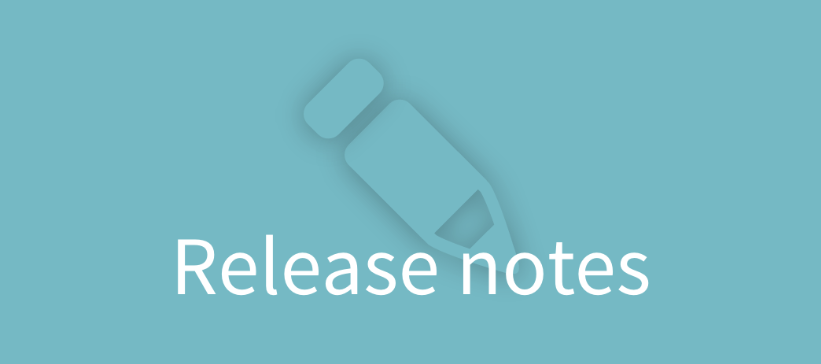Healthcare professionals can now send messages to patients via the calendar or the message history! Sending a message from an appointment from the calendar saves our users time, as the the patient details are pre-filled from the appointment. Visiba Care has also become better for smaller screens to accommodate a larger hardware variety. In addition, your patients will now be able to show you their conditions from the rear camera better, as the rear camera view becomes larger on their screens. We top that with some important bug fixes and we hope that you enjoy the new Visiba Care!
Contains releases: Office web 5.4.0, Android 2.19, iOS 3.22, Patient web 4.22
Healthcare practitioners
NEW FUNCTIONS
- It is now possible to access an ongoing messaging conversation or start a new one from the calendar –with client details pre-filled– as well as from message history
IMPROVEMENTS:
- You can now test your equipment at any time via the main menu, without having to enter a call
- During the video consultation, the menu bar is automatically hidden after 5 second. The menu will be visible for 5 seconds with every mouse or keyboard motion.
- Pictures and files uploaded before a drop-in meeting are now available in drop-in history
- The timer does not restart when a participant re-enters the call
- History is now available for hidden drop-in rooms
- Personal statistics view is now processing meetings that are not terminated properly so that the data is not more representative
BUG FIXES:
The following issues have been fixed:
- The timer is now visible again in the video call
- The risk of retransmitting sms notifications is reduced
- The queue status of patients that are picked-up in the waiting-room (drop-in) is now updated correctly
- Double-clicking on the send message icon will not result to sending two messages
- It is not possible to schedule appointments in the calendar with administrative time on top of each other anymore
- Improved support for small screen resolutions where floating menus previously ended up outside of screen
Administrators
IMPROVEMENTS:
- Improved support for small screen resolutions where floating menus previously ended up outside of screen
BUG FIXES:
The following issue has been fixed:
- A misplaced error box was displayed at question previews while creating a form. This box is now removed.
Schedulers
IMPROVEMENTS:
- Improved support for small screen resolutions where floating menus previously ended up outside of screen
BUG FIXES:
The following issue has been fixed:
- It is not possible to schedule appointments in the calendar with administrative time on top of each other anymore
Patients
NEW FUNCTIONS:
- When switching to the rear camera to showing something to the healthcare professional during a call, the patient now sees their own video as large. This function enables patients to get a better understanding of what their healthcare professional sees and to point the camera correctly.
IMPROVEMENTS:
- On a web browser and during the video consultation, the menu bar is automatically hidden after 5 second. The menu will be visible for 5 seconds with every mouse or keyboard motion.
- Patients are now redirected directly to the My cases section of the app from the booking confirmation and the reminder text messages.
- Improved screen reader support on iOS: a number of buttons now have proper text which is read out loud when interacting with an activated screen reader.
- The date of the appointments in the list is clearly visible when displaying the available times for that date in the apps.
- The risk of retransmitting sms notifications is now reduced
- The date is now always displayed when browsing available times in the apps, instead of just Today and Tomorrow
BUG FIXES:
The following issues have been fixed:
Android
- The patient can now scroll through the screen when sending a new message even though there is a long description
- The risk of the app crashing during launch is now reduced
- It is now possible to go back to the reception when the user is in the payment step for a drop-in waiting room
- The view is now empty when entering the chat function during the call
- The app will not crash when a patient tries to upload files and the camera access is permanently denied
- The app was crashing when a patient was trying to access a deleted form. Now the form will simply not be accessible.
iOS
- When patients were switching to other apps for too long while waiting in the lobby, they lost their connection. They will now be able to enter the call
- At the reception selection stage, the height of the reception buttons is now improved so that more receptions can be visible on the screen
- When searching for a reception, the results are now presented in alphabetical order
- It is now possible to go back to the reception when the user is in the payment step for a drop-in waiting room
- When opening a messaging notification, sometimes patients were directed to a blank screen. This issue is now fixed
- For users entering a meeting as guests with the SMS identification method, the sms code is now accepted when re-entering the meeting from the invitation link
- Patients following a push notification from a locked screen can now enter the call properly
- A patient who already has a ticket in a waiting room will receive the same number if he/she tries to enter again
- When a practitioner calls again after the consultation is terminated and the patient has the app open but the screen locked, he/she will be able to answer the call after unlocking the screen
Web
- The patient will now be asked to re-enter the queue, if he/she misses a call in a drop-in waiting room
- A line-break for long reception titles is now introduced
- The Call button will now be disabled, when patient misses a call in a drop-in waiting room
- If a user is logged in as a regular client and enters a video consultation with a guest invitation, he/she will now be automatically logged out from the healthcare user account